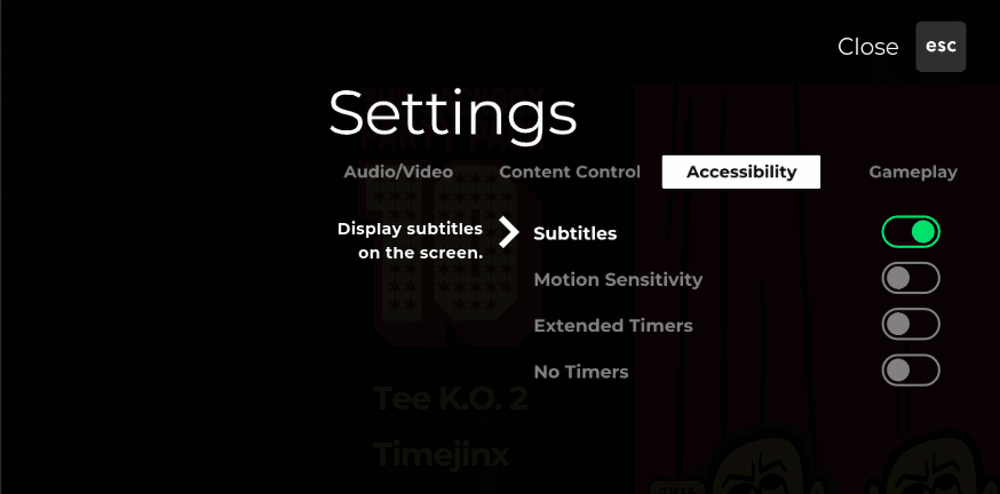Accessibility Features in The Jackbox Party Pack 10
From the controller to the games themselves, our games offer a range of accessibility tools for players’ ease of use. Let’s take a look at the accessibility features in The Jackbox Party Pack 10.
The Settings Menu
Before you start laughing your butts off and seeing which friend draws that kind of t-shirt, press ESC or select the SETTINGS button directly in The Jackbox Party Pack 10 menu screen. From here, you’ll navigate through four settings sections and select options to best enhance your gameplay experience.
Audio/Video: Adjust various volume settings and toggle on/off fullscreen mode
Content Control: Select your language from English, Castilian Spanish, Latin American Spanish, Italian, German, French, and Brazilian Portuguese. Turn on/off Family-Friendly mode, Moderation, Filter US-Centric Content, and adjust the Profanity Filtering
Accessibility: Toggle on/off Subtitles, Motion Sensitivity, Extended Timers, and No Timers
Gameplay: Toggle on/off Audience participation, Skip Tutorials, Post-Game Sharing, Passworded Game, Require Twitch login, Start Game from Controller Only, and Allow Room Code Hiding
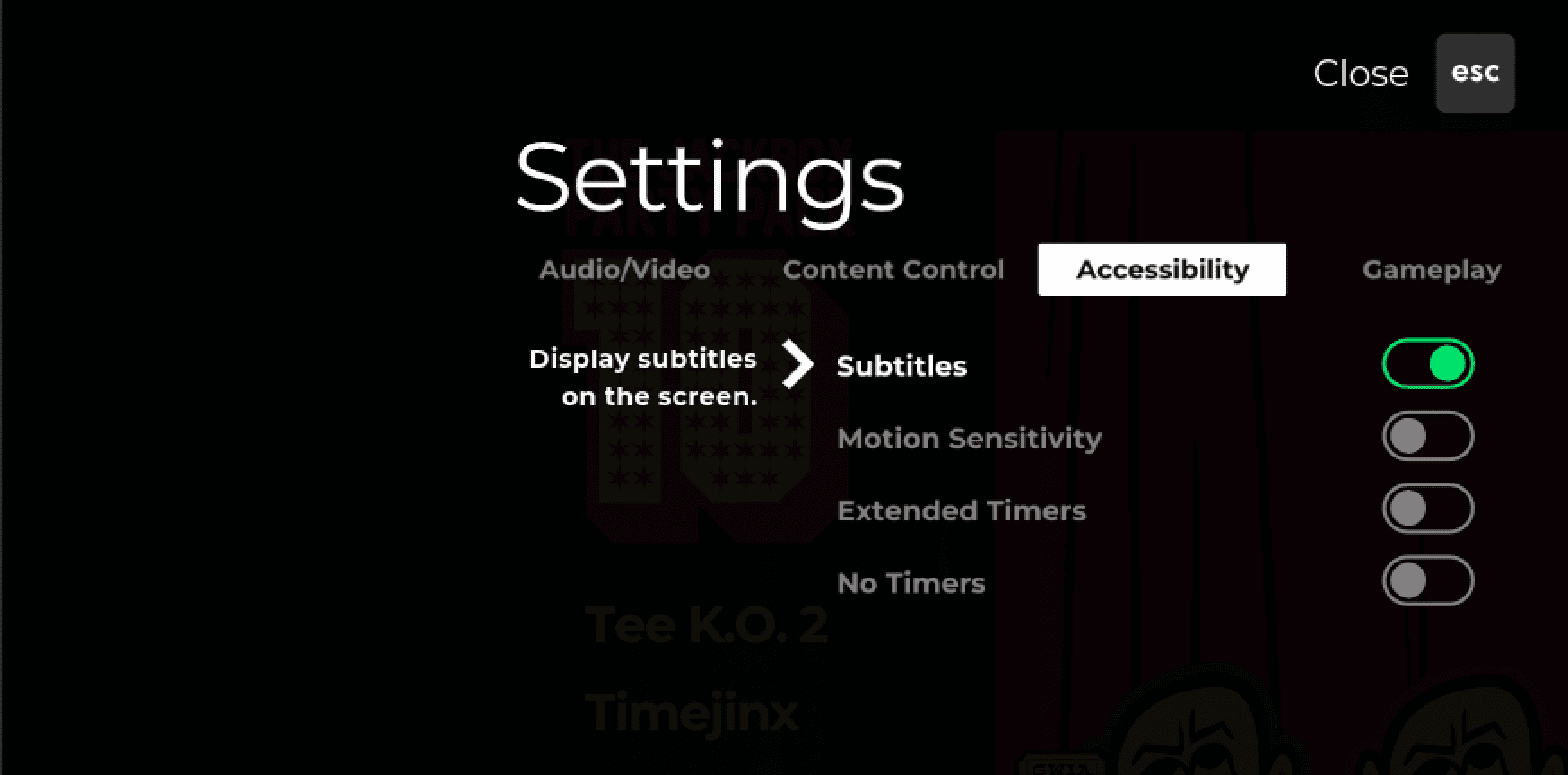
New Accessibility Feature for Tee K.O. 2
Tee K.O. 2 now offers a new “Draw For Me” feature where players can opt to have the game submit a pre-made drawing on their behalf. Pulled from an internal gallery, these silly, pre-made drawings made by Jackbox Games staff will pair perfectly with any slogan you create!
Is there an accessibility feature you’d like to see? Let us know by contacting our support team at support.jackboxgames.com.