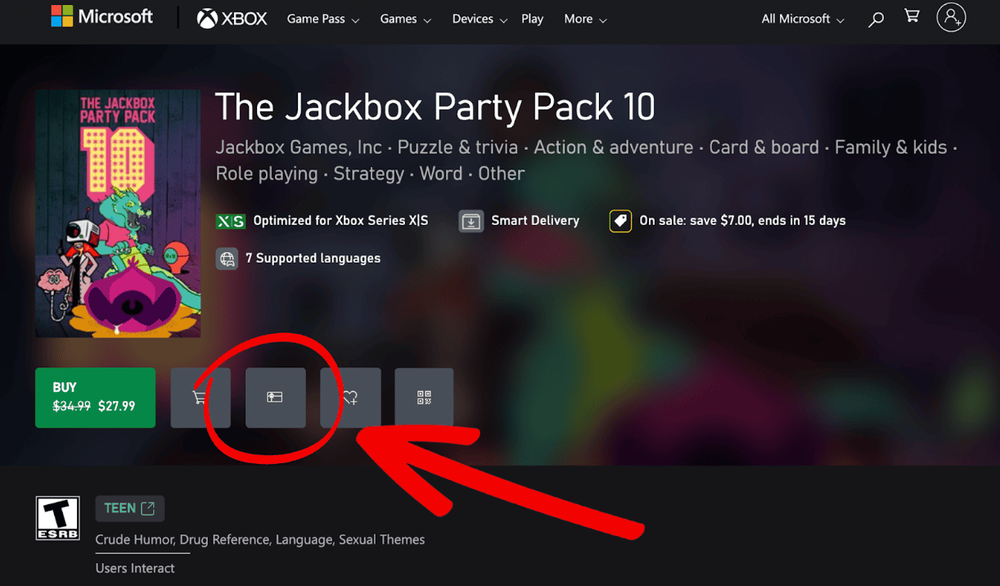How to gift Jackbox games for Xbox
Xbox or PlayStation; The Eternal Debate. Except it isn’t a debate for you because your friend, lover, relative, and/or other type of gift recipient has an Xbox! They love the comfortable controllers, Xbox Game Pass, and aren’t at all confused about the differences between an Xbox One X and an Xbox Series S. These naming conventions make sense to your friend, lover, relative and/or other type of gift recipient!
But good news! They don’t have to make sense to you because we’ve written up a handy guide on exactly how to give your friend the gift of a digital Jackbox game on their Xbox!
How do I give Jackbox party games as a gift using the Microsoft Store on a browser?
- Visit Xbox.com and search for whatever Jackbox game title you’re interested in.
- Click on the icon that looks like a wrapped present.
- If you’re not logged in, you will be prompted to sign in or make a Microsoft account (you cannot make a purchase on the Microsoft store without a Microsoft account).
- Fill out your recipient’s email and name.
- Choose payment options.
Voilà! A code will be sent directly to your recipient’s email address for them to enjoy their brand new Jackbox game!
How do I give Jackbox games as a gift from an Xbox console?
When you want to give someone a digital Jackbox game as a gift on an Xbox console, the process is much the same as from a browser.
- Choose the Jackbox game you would like to gift from the Microsoft Store on your Xbox console.
- Find and select the icon that looks like a wrapped gift (it’ll say “Buy as a Gift” when hovering over it).
- From there you’ll be given the option to choose someone from your Xbox friend’s list or to send it to an email address.
- Send a personalized gift message (or don’t, it’s your life!) and choose your payment option.
- Once purchased, your recipient will be sent a notification on their email and Xbox account where they can choose “Redeem Code” to immediately download and play their new Jackbox game!
And if this is all too much for you, you can always just get them an Xbox gift card and let them pick up the Party Pack of their choice.