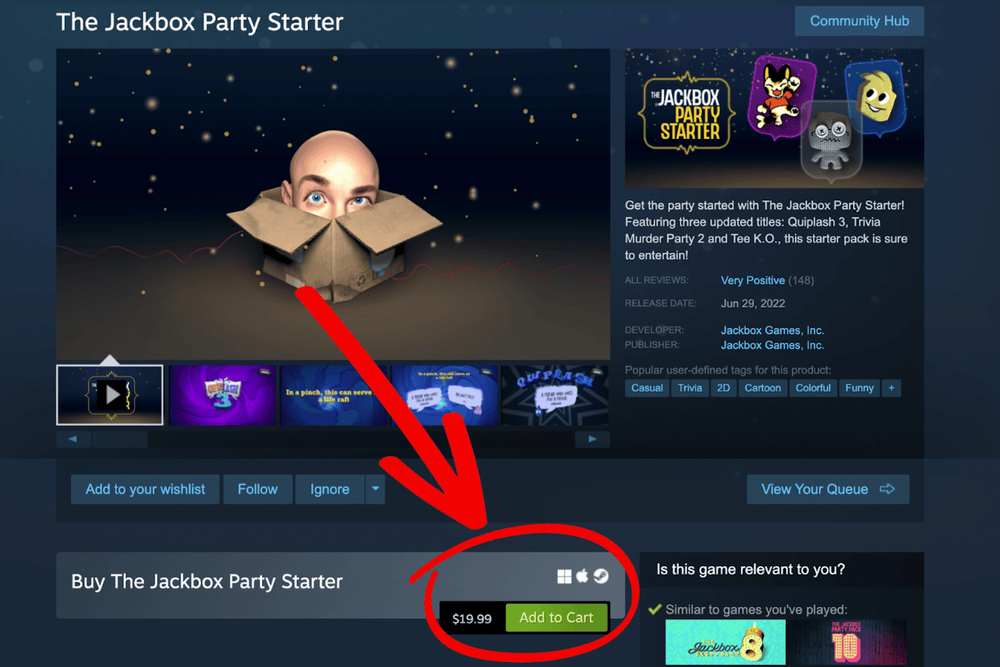How to gift Jackbox Games for computers using Steam
One of the most popular ways to play Jackbox games is on a computer using Steam. If you have never heard of Steam before, just think of it as an online retailer that both sells the video games and also acts as the digital shelf for you to find those video games whenever you’d like to play them. We at Jackbox Games make games and Steam distributes games. I mean, Steam also makes games, too, but we’re getting into the weeds here.
Here is an easy little guide on how to gift Jackbox games for computers on Steam!
How to give Jackbox games as a gift without a Steam account
Buying Steam codes through the official Jackbox store is quick and easy!
1. Visit shop.jackboxgames.com and select the title you are interested in.
2. Add the title to your cart and follow the steps to make your purchase.
3. After your purchase is complete, you’ll receive an email with a PDF that includes the Steam code and instructions for how to redeem it. You can forward this to the gift recipient or print it out and add a card or wrapped gift! [NOTE: DO NOT REDEEM THIS CODE YOURSELF! The code is the gift! Redeeming the code before you give it to the recipient is like eating a box of chocolates and just handing your valentine the cardboard. DO NOT REDEEM THE CODE!]
If you want to send them the code directly, you can also enter the gift recipient’s email instead of your own when making your purchase. They’ll be able to see the receipt, however, and they might not recognize or be expecting the email they receive. If you go this route, we recommend letting them know in advance so they know what to watch for!
How to give Jackbox games as a gift with a Steam account
In order to give Jackbox games as a gift using the Steam store, both you and the recipient need to have Steam accounts and you need to be friends via Steam. So if you’re part of some Enemies Only Secret Santa where you aren’t Steam friends with the gift recipient, perhaps purchasing and giving a Steam code from the official Jackbox online store is a better option.
Otherwise, here is a handy step-by-step guide to gift the Jackbox Party Packs via Steam:
- Search for your Jackbox game of choice in the Steam store and click Add to Cart.
- Once in the cart, click “Purchase as a Gift”
- Choose your friend’s username in the drop down.
- After filling out a gift message, you will then be prompted to fill out your payment information to purchase the game. Steam will send the game directly to your friend immediately after purchase.
Is this the easiest last-minute gift or what?? I’m currently buying a copy for my mom’s birthday while she blows out her candles!