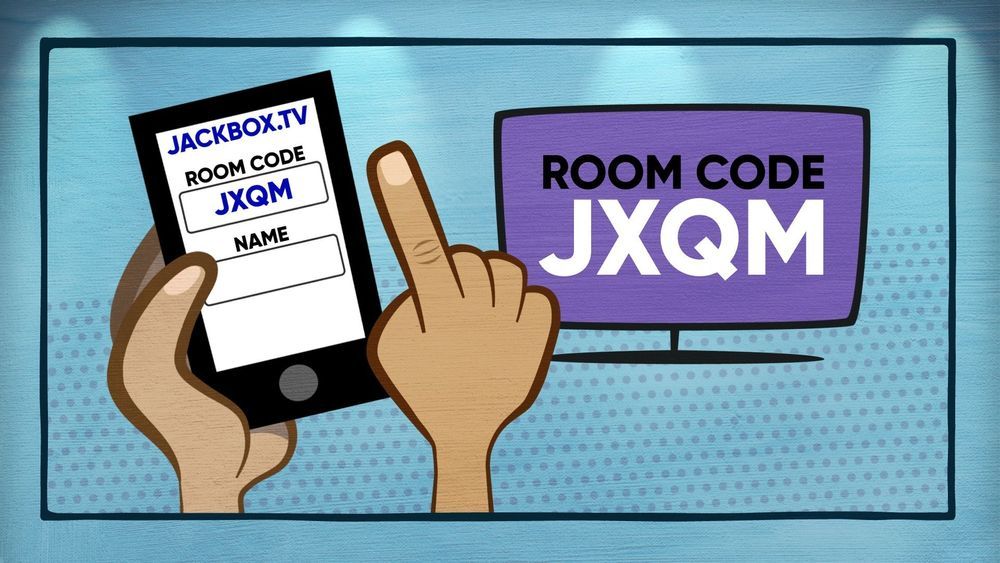How to Stream Jackbox Games on Twitch
Streaming on Twitch is a fun way to interact with a community that shares common interests with you. We stream on Twitch all the time, and we want to help others do the same. We’ve already shared some tips on how to keep your stream safe for you and your friends, but if you’re just starting out, there are a few additional setup tips to know. You can find our complete tutorial with these beginner tips in the video above, and we also have more resources to help you get started.
Getting the legal stuff out of the way first, you can find a full list of our streaming guidelines here. We recently released a brand new Twitch extension called the Jackbox Audience Kit, which helps out your chat when they play along in the audience. More information on the Jackbox Audience Kit can be found here.
We also recommend checking out live Jackbox streamers here to get some ideas for your own Twitch channel. About a year ago, we started our own official Jackbox Twitch Team! These are streamers who primarily stream Jackbox games on Twitch. You can find members of the official Jackbox Twitch Team here to get some inspiration for your own channel.
In the video tutorial found here in this post, we look at all of the steps that go into getting started with your own Jackbox stream. We explore the basics, such as managing your streaming software, our recommended game settings while streaming, and some common issues that first-time streamers may encounter. We also cover how to install and run the Jackbox Audience Kit.
With all of this information in mind, you’ll be prepared to start your own Jackbox live stream or event.
Remember to tag us on Twitter when you go live with your first stream!