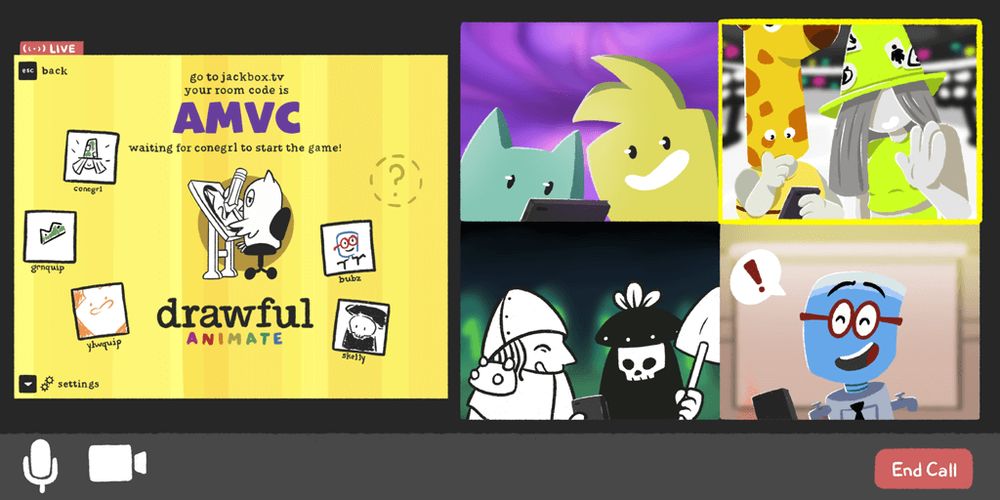How to Play The Jackbox Party Pack 8 Remotely
The Jackbox Party Pack 8 is a great pick for your next virtual party. And if you’re here, I think I can assume it’s because you’re planning a sophisticated streaming soiree. So congratulations, you have great taste.
The Jackbox Party Pack 8 pairs with remote conferencing technology like a fine wine and a fancy cheese board. Someone might complain about the cheese being too stinky or the video setup being too complicated, but their palates just aren’t refined enough to appreciate the finer things in life.
If you’re familiar with playing our games remotely already, you’ll be happy to learn that The Jackbox Party Pack 8 includes all of the settings you know and love from The Jackbox Party Pack 7… and more. It’s like bringing a fancy charcuterie board AND a delicious dessert to the gathering. You’re about to be a real class-act virtual host with access to all these settings.
If you’re brand new to the Jackbox Games remote party life, welcome. We’re glad to have you here (and might I say, you’re looking stunning!). Take a look at our remote play guide with videos and helpful tips for streaming our games for virtual parties.
A settings menu that hopes to be a Michelin star contender.
Meet the settings menu for The Jackbox Party Pack 8. It’s simple, it includes some classics, but we’re also trying a few new things.
Notably, The Jackbox Party Pack 8 now includes the ability to access the settings menu mid-game. Features such as timers, tutorials, post-game sharing, and audio/visual settings can be adjusted while a game is in progress.
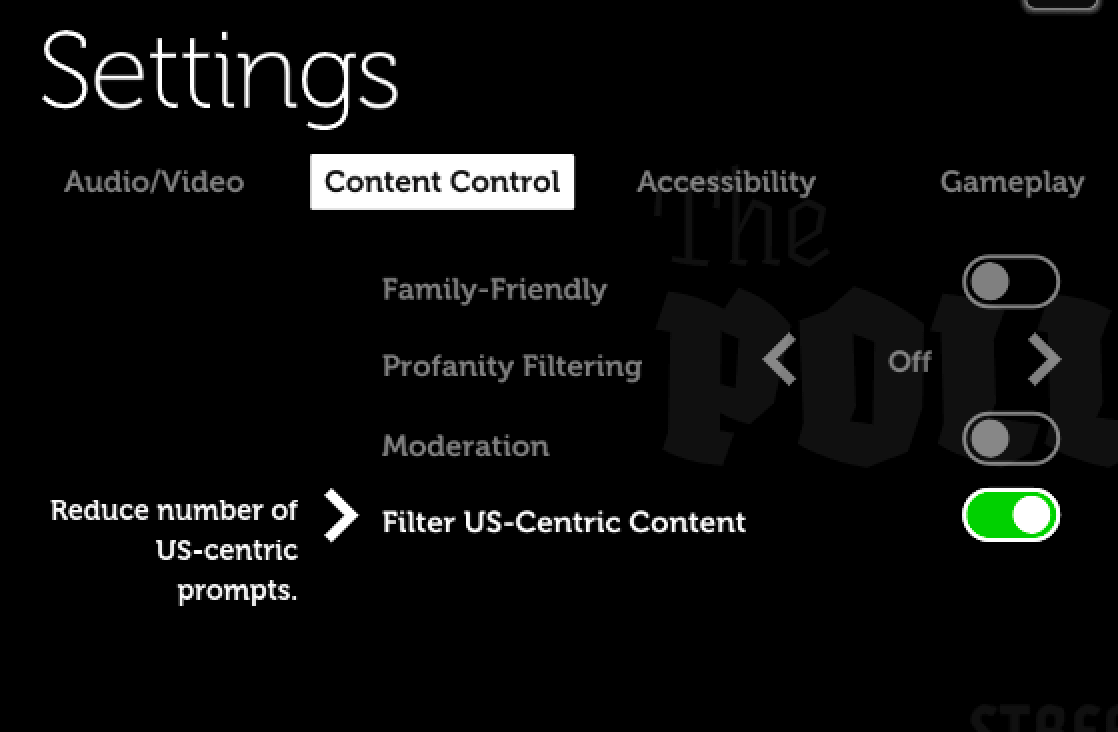
This is especially helpful for Zoom. If you’re playing via Zoom, make sure you check the “share computer audio” box when you start to share your screen. This might make the audio too loud, so the settings can be helpful to adjust!
Toggling on subtitles is another way to avoid audio issues that can come with video conferencing. Enabling subtitles will ensure that your virtual party guests don’t miss any important instructions, or any of our hilarious jokes (c’mon, we try).
Once you’re familiar with the new party games, turn on “skip tutorials” to avoid repetitive content. Now that’s a spicy menu!
Check out this article for a full rundown on all the settings, moderation, and accessibility features available in The Jackbox Party Pack 8.
Settings menu pairing recommendations.
As your virtual game night settings sommelier, my first recommendation for the evening is to pair The Jackbox Party Pack 8 with Discord. Frankly, Discord pairs so well with The Jackbox Party Pack 8 that it’s the video chat option we use most often to play our own games. In fact, it’s the video option we used when creating this pack remotely from the comfort of our own homes. However, if you’re not familiar with Discord, Zoom and Google Hangouts work well too. Just pay attention to the settings, especially for audio!
My second recommendation has to do with group size. If you only invited a few friends to your virtual game night, The Wheel of Enormous Proportions is a delicious option. This part-trivia-part-chance game plays well with a small group.
However, if you’re playing with a large group (over 10 people), you might want to consider using the streamer mode in The Poll Mine. Streamer Mode is unique to The Poll Mine and will allow the audience to be on one team. The audience can vote and guess as one group, allowing them to play against a team of one to ten streamers
When playing a drawing game (Weapons Drawn and Drawful: Animate both feature a drawing mechanic), you might want to consider turning on extended timers. Sometimes, video conferencing software will lag, not notifying players that time is almost up. Enabling extended timers will help avoid this issue.
Avoid the time-crunch element altogether by enabling “no timer mode” in Job Job. This will allow you and your guests to simply relax and enjoy the game. Plus, we all know how Josh is with time limits. This one’s for Josh.
If you’re using a streaming service like Twitch to play remotely, you might want to consider hiding the room code from the host screen and privately sharing it with your guests via text or chat. Additionally, you can set up a passworded game to avoid random party-crashers.
Enjoy your virtual party.
You’re going to have a great time. Even though there are a few extra setup steps to get your virtual party night going, you and your guests can have an uproariously fun night playing The Jackbox Party Pack 8 remotely. After all, we developed and tested them remotely firsthand!
And if you’re an extra generous host, you can purchase The Party Pack 8 as party favors for all your guests.
Follow us on Instagram, Twitter, TikTok and Facebook and subscribe to our email list in the footer of this page for more tips, game announcements, and sale alerts.